Let us Assist…
Are you curious as to how things work at Progress Coworking? If so, this is where you can answers to the most frequently asked questions, from how to make coffee to how to book a conference room.
If you need further assistance, please contact Val, our community manager.
Val Brett: (720) 513-1236 | val@progresscoworking.com
Progress Co-Owners, Joe Phillips and Biff Brett, are also very accessible.
Joe Phillips: (720) 299-1730 | joe@progresscoworking.com
Biff Brett: (317) 225-2021 | biff@progresscoworking.com
> How can I get a virtual tour?
No problem, Click here for our 360 tour - or - Click here for a simple PDF layout.
> How can I get an in person tour of Progress?
Easy! Once you review these FAQs if you think we could be a good fit you can book a tour at a time that's convenient for you right here on our calendar. We look forward to showing you around!
> Who works at Progress?
All are welcome at Progress! We don't specialize in anyone industry so we have people from all types of different fields. See what a few of Our Members have to say about working at Progress.
> How does the WiFi work?
We offer gig-speed wifi and we have a commercial grade setup. The wifi network name is “Progress” and we’ll provide you the password when you join. If the main wifi network goes down for any reason the system should move you over to our backup wifi automatically. If you can’t find the password or you have a persistent wifi issue please text Joe or Biff for troubleshooting assistance, or send a message via our contact page.
Joe Phillips 720.299.1730 (Call or Text) joe@progresscoworking.com
Biff Brett 317.225.2021 (Call or Text) biff@progresscoworking.com
> What are your hours at Progress?
We are a 24/7 shop. Please enjoy the office at the hours that work for you. Note: If you come outside of the daytime hours we do have some cameras for security reasons. We'll fill you in on this when you get set up as a member.
> Do you provide coffee?
Yes! Mmmm...coffee. We are fully hooked and we assume you are too. We provide ulimited Logan House coffee and we have a system that's really easy to use. Feel free to make coffee at will.
The coffee machine is tapped into the water line, so it is super easy to make. Simply dump out the old grounds, add a filter, dump a pre-ground coffee packet into the filter, and press the Brew button. In 4 minutes, you will have a fresh pot of coffee. Note that if you are the first in the office in the morning when you do this process it will take about 10 minutes to warm up.
Decaf drinkers. We don’t understand you, but we also want you to be happy. We keep decaf in the kitchen as well so you can make it any time using the instructions above. Once you make it please put the pot of decaf on the top warmer.
> How does door access work?
We use the August door lock system. Once you are a member you’ll have a Bluetooth option to open the door as well as a personalized keycode, operated via bluetooth on your phone and a keypad on each door.
Entering using the Bluetooth Option:
• Open the August app on your phone (make sure your Bluetooth is on).
• Click on the Progress Coworking icon.
• You will then see the status of the door lock as a large circle (red=locked, green=unlocked).
• Tapping on the circle will lock or unlock depending on the status.
• If you tap the red circle to unlock it the deadbolt will open after a second or two. Once you hear it unlock you are welcome to go in.
• When you leave, the door will auto-lock after 10 seconds, so no need to lock (just make sure the door is closed).
Entering using the Keypad Option:
• There is a black keypad outside of the main front door and the back door.
• Place your palm over the keypad to make the numbers appear.
• Enter the unique code given to you when the door was setup.
• Press the check mark at the bottom of the panel.
• The deadbolt will open after a second or two.
• The door will auto-lock after 10 seconds, so no need to lock (just make sure the door is closed).
As a backup plan if you have any trouble getting in you can ring the front doorbell. That will contact Biff and Joe via phone and they can let you in remotely. Or you can contact Joe or Biff via text, or send a message via our contact page.
Joe Phillips, Co-Owner (720) 299-1730 (Call + Text) joe@progresscoworking.com
Biff Brett, Co-Owner (317) 225-2021 (Call + Text) biff@progresscoworking.com
> Where can I sit when I come in?
The general rule is if a desk does not have a monitor or a bunch of stuff on it, then it is shared desk and anyone can sit there. Don't worry, you really can't make a mistake. If you happen to sit in someone's dedicated space, no one will be upset. We're all friendly!
> Do you have conference rooms?
Yes! We have 2 conference rooms available to all members at no additional charge. (Available to non-members for a fee. See pricing.) We encourage our members to use the conference rooms and meet with external colleagues, customers, partners, exc. They conference rooms are also great for planned video calls. There are hdmi cables on the back of the TVs if you’d like to connect them to your computer. We don't have any stipulations on length of time or amount of use restrictions, but we do ask our members to be respectful in the amount of use.
Conference Room #1 “Wallpaper Room Front”: Located in the front of the North Building. It is the room with wallpaper on the outside and French doors as you walk in from the main space. This room seats 4-5 people comfortably.
Conference Room #2 “Conference Room Back”: Located in the back of the North Building. The room has French doors, a TV and a whiteboard. This is the larger of the two conference rooms so it's better for groups of 6-8.
Booking Instructions: You can make conference room bookings here: https://progresscoworking.skedda.com/booking. The first time you book a conference room it will set you up with an account via your e-mail. To book a room, just simply enter the time and your name in the Title of the meeting.
> How do I book a conference room?
You can make conference room bookings here: https://progresscoworking.skedda.com/booking. The first time you book a conference room it will set you up with an account via your e-mail. To book a room, just simply enter the time and your name in the Title of the meeting.
> Where can I make phone calls?
We understand people need to make phone calls for their work. The etiquette is you can make short calls from the shared open space and if you're on a longer call, webinar, conference call, etc you'll want to jump into one of the two phone booth rooms we provide. These phone booths are first come, first served. Please be respectful and don’t “camp” in the phone booths. Please make sure once your call is done you move out of the phone booth to open it up for others. Some people also like to step into the back yard for casual calls when they don't need their computer handy.
> How does parking work?
We have 8 first come, first served parking spots in the back alley (behind the wood fence).On street parking in front of the building is fair game. Please do NOT park in the lot across the street. The owner is a stickler for anyone parking on his lot so to avoid issues we steer clear.
Note: We have ample bike parking in the building if you live close enough to ride in!
> Do you have bike parking?
We love members to ride their bikes and many live within easy riding distance.
• Inside Bike Storage - 6 hooks are located on front wall as you enter the front door. One hook (farthest left) is larger for larger tires. If it is found we need more larger hooks, let us know and we will happily oblige.
• Outside Bike Storage - 2 bike racks are located inside the back wood fence. The fence is unlocked so please lock your own bike as you see fit.
• Bike Pump - Usually located by the coat rack around the corner from the front entrance.
> What should I do if I’m having an issue at Progress?
We can only fix issues if we know about them. So please feel free to reach out to our Community Manager, Joe or Biff. A text is probably the fastest way to get a response. You can also use our contact page.
Joe Phillips, Co-Owner (720) 299-1730 (Call + Text) joe@progresscoworking.com
Biff Brett, Co-Owner (317) 225-2021 (Call + Text) biff@progresscoworking.com
> How can I communicate with fellow coworkers?
• Message Board - Located at the front of the main building with markers on the baseboards. Please use this to ask, communicate, and express yourself.
• Facebook - We have a private Facebook group you can join. When you sign up for your free membership trial you'll be emailed a link where you can join. It's a great way to communicate with the rest of our members. Biff is a schmuck and rarely on Facebook, so Joe is your best bet here.
> Can I bring my dog to the office?
We love dogs and welcome them, assuming they are quiet and well-behaved. We have a fully fenced in backyard where they can roam or they can hang out inside. Please just be sure to keep a close eye on them, don’t let them bother other people and please pick up any messes (inside and or outside).
> Do you have snacks, drinks or any free lunches?
Yes, we have all three! Here are the details:
Water: We have filtered water and the machine is next to the beer. Drink it, it's good for you.
Drinks: We have a large beverage cooler stocked with more types of drinks than you’ll have time to try. Help yourself.
Snaks: We keep a nice stockpile of snacks and fruit for coworkers to enjoy.
"Mici's Monday" pizza lunch: Every third Monday of the month is "Mici's Monday" where we cater in Mici's pizza for everyone. Come hungry.
"First Friday" Taco bar: Every first Friday of the month we host a big taco bar from the mercado down the street. These are legit tacos, again…come hungry.
We suggest you pop these two lunches in your calendar as recurring events. We try to email out a reminder ahead of time but it doesn’t always happen.
> Do you have a kitchen?
Yep. We realize a lot of coworkers will bring their lunch. So, we have a brand new open concept kitchen. It provides a great place to hang out and includes coffee machine, coffee provided by Logan House, fridge, microwave, coffee mugs, dishes, silverware and some basics, e.g., coffee creamer, sugar, etc. Oh, don't forget about the 2 beer taps filled by the amazing Second Dawn Brewery.
> Can I put on music I like or change it if I don’t like what’s on?
Please do! We try to provide some nice background music but it doesn’t always work out so feel free to jump in and take control.
We have a Sonos sound system that is on the Progress WiFi network and you’re welcome to play the music you love.
Anyone on the Progress wifi can download the sonos app and control the speakers located throughout the building.
In terms of volume, we ask the lowest common denominator, i.e., those wanting the volume the lowest have most priority.
The basics, assuming you have downloaded the Sonos app to your phone and have selected to connect to existing system:
• Music Station: It is currently setup to play certain stations every 2 hours. However, this can be overridden by you at any time via the app. Each speaker can play different music or all the same. Select "rooms" on the app, then group, then select the speakers you would like to add or remove from the grouping.
• Volume: The volume can be controlled by using the volume buttons on your phone or via the app. The volume on each speaker can be changed individually, allowing you to only increase or decrease the ones closest to you or all of them together. If further assistance is necessary to control the music, please ask. We will do our best to help.
> Do you have office or tech supplies I can use?
There is an assortment of office supplies in the draws of the gray cabinets in the south building (mail station). Help yourself to anything we have. There are batteries, tape, staplers, pens, etc. You are welcome to anything you find in there. Let us know if there is something additional you would like us to provide.
We also have some misc. electronic equipment (keyboards, mouse, cords, etc) in these gray cabinets. Poke around and hope you find what you are looking for. As always, feel free to ask Joe or Biff if you need something specific. (speak slowly if you ask Joe about anything related to a computer)
> Do you offer mail service?
You can use Progress’s mailing address, 2340 Dayton St Aurora, CO 80010, as your mailing address, but the mail will not be secure. Mail is placed into a mailbox on the exterior of the building. Once brought inside, it is place on our mail station for members to pick up as necessary. Those that get regular mail will have a mail slot above the mail station for easy pickup.
We do not charge for any sort of mail service and hence it is up to the member to get their mail in a timely fashion.
Here are some close mailing options:
• United States Postal Service, 1550 Dayton St, Aurora, CO 80010 - 5 blocks south of Progress.
• FedEx Office Print & Ship Center, 3545 Quebec St Suite 117, Denver, CO 80207
• The UPS Store, 3700 Quebec St Ste 100, Denver, CO 80207
> Who cleans this place up?
Our friend Chris does the majority of the cleaning and restocking, assisted by our Community Manager who does the daily tidying up. If you notice that something needs to be cleaned or something is out of stock you can mention it to them directly. If you’d prefer not to mention it to them you can let Joe or Biff know privately. Here is our contact info, which is also found on our contact page.
Joe Phillips, Co-Owner (720) 299-1730 (Call + Text) joe@progresscoworking.com
Biff Brett, Co-Owner (317) 225-2021 (Call + Text) biff@progresscoworking.com
If you can do your part and clean up after yourself (load your own dishes, wipe up any messes you make on tables, etc) you'll be helping us and your fellow coworkers out.
> How do the thermostats work?
We have a white Nest thermostat in each building. Everyone has the ability to adjust the temperature as they see fit. Please be respectful to others, but don't hesitate to adjust. The locations:
• 2336 (South Building): located outsie the restroom accross from the green lockers.
• 2340 (Main Building): located on the left side of the kitchen below the black duct.
• 2344 (North Building): located on the left as you enter from the main building.
> Are there games for when I need a break from work?
Yep. Joe or Biff will be more than happy to pop out to the backyard for some cornhole. We are also willing to drive 10 minutes down the street to play golf at Common Grounds on very short notice.
> What do I do if I'm the last to leave for the day?
We ask the last person to leave the office to close all the blinds (note the glass garage doors have blinds you can pull down) and turn off the lights. This allows us to remain 24/7, so thank you! Not sure if you're the last one working that day? If it's past 4:00 PM please just go ahead and assume you're the last one.
> Do you have security measures?
We've never had any issues. That said, we do have some security measures in place. We keep all doors locked so only people with access codes can get in. We have video cameras as well. The purpose is not to spy on folks, but to add a level of security in the hours that are less utilized. Don't worry, no alarm will go off on you! However, Joe and Biff are notified in off hours if there is movement. They have the ability to turn on a siren if something looks fishy.
The space is a community space, so it may be wise to not leave your valuables laying out when you leave the space.
> How can I make a suggestion to improve Progress?
We love feedback, good and bad. The only way to fix things is to know a problem exists, so please let Biff or Joe know. Here is our contact info, which can also be found on our contact page.
Joe Phillips, Co-Owner (720) 299-1730 (Call + Text) joe@progresscoworking.com
Biff Brett, Co-Owner (317) 225-2021 (Call + Text) biff@progresscoworking.com
> How can I leave Progress an online review?
If you like Progress and what it is about, leave us a review! If you have any concerns, we would appreciate having the chance to handle those internally. All concerns will be handled discretely and privately, so don't hesitate to address anything with Joe and Biff. Here is our contact info, which can also be found on our contact page.
Joe Phillips, Co-Owner (720) 299-1730 (Call + Text) joe@progresscoworking.com
Biff Brett, Co-Owner (317) 225-2021 (Call + Text) biff@progresscoworking.com
To leave a review for Progress, simply click on the links below: